Perm Root HTC Desire Gingerbread 2.3.3
This guide is for permanently rooting HTC Desire running stock Android Gingerbread 2.3.3 . If you want to temp root then you can follow this guide. Before starting please be aware that problems while rooting can brick your phone. While the process in this guide is relatively simple and easy, I can't be held responsible for whatever happens. Enable USB debugging in your phone by going to Settings -> Applications -> Development . Plug in your phone to the computer. Go to Revolutionary website http://revolutionary.io/ . From there download revolutionary software. Leave this browser tab opened. We need to generate Serial key later. Extract the downloaded software on your computer and run the software with root permission. $sudo ./revolutionary It will tell you your serial number and ask for the beta key. Copy the serial number and go to the browser tab we left open while downloading the software. Put the serial key there...
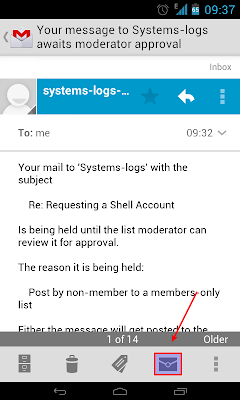
The Top 13 Best Linux Distributions 2012
ReplyDeleteRead at My blog
Sure sure why not.
DeleteThis comment has been removed by a blog administrator.
ReplyDeleteThis comment has been removed by a blog administrator.
ReplyDeleteThis comment has been removed by a blog administrator.
ReplyDeleteThis comment has been removed by a blog administrator.
ReplyDeleteThis comment has been removed by a blog administrator.
ReplyDeleteThis comment has been removed by a blog administrator.
ReplyDeleteThis comment has been removed by a blog administrator.
ReplyDeleteThis comment has been removed by a blog administrator.
ReplyDeleteThis comment has been removed by a blog administrator.
ReplyDeleteThis comment has been removed by a blog administrator.
ReplyDelete