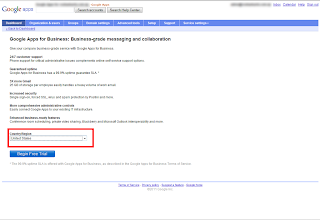Once your default country is selected in your Google Apps account you cannot change it. Sometime it becomes necessary to change the default country for eg: when you change your country. To force the change follow the steps below: Login to your Google Apps as an administrator. In your dashboard you'll see " Try Google Apps for Business Free" . Click that link. After that you'll get option to change the country as show in the figure below. Select your desire country and click ' Begin Trial '. Don't worry, we don't have to pay any buck. After this you'll reach to Google Checkout Page. At this moment close your browser. Yes close it. Verify if your change has been saved by going to Domain Setting -- Account Information -- Default Country