Offline Install or Update Ubuntu Packages (Without Internet)
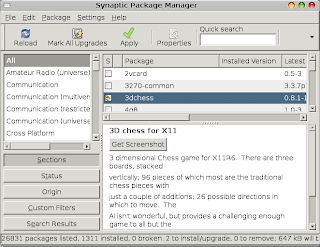
So you have a machine without Internet or the Internet is very slow and you want to update or install Ubuntu and packages. There is a simple way to install packages and softwares in machine that doesn't have Internet with it. First go to the machine that doesn't have Internet, i.e. the machine you want to install packages. Open Synaptic Package Manager from System - Administration Menu. Select the packages you want to install. Go to File and select Generate Package Download Script Save the file and bring it to the computer that has Internet. Run that file. It will download all the packages and its dependencies. Put them in a removable drive. Bring the drive back to the old machine. Open Synaptic Package Manger again. From File menu choose Add Downloaded Packages . You're done. That's 10 easy steps to install software and add packages to Ubuntu box which doesn't have Internet. To update your system follow the same above procedures bu...
