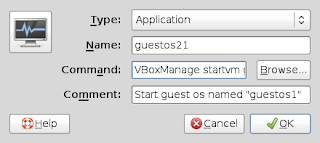Ubuntu 9.10 (Karmic Koala) Released
Ubuntu 9.10 (Karmic Koala) is released and is live at http://noncdn.releases.ubuntu.com//releases/9.10/ Get it while its hot. Click here for more info. If you already have alpha, beta or rc iso image you can use zsync to update the iso you have and thus save bandwidth. More info: use zsync to update existing iso images Don't forget you can also use torrent to download the iso. But whatever you do don't forget to check md5sum . If you have slow internet and downloading takes ages, I hope you didn't miss my earlier post shipit karmic koala