Use Ssh Tunnel For Internet Browsing
You can use your ssh account to browse with following advantages:
- Anonymise your browsing (not 100% because of DNS)
Your internet traffic will go to your ssh server where it will request page as if the server is browsing and finally deliver to you.
- Use bandwidth of remote network
Many ISPs cap only international bandwidth. Atleast in my place. So I can ssh to remote server which has high bandwidth than mine.
- and may be few others that I can't remember atm.
Can you help me ?
- Open you terminal and type:
ssh -C2TnN -D 8080 username@host
- Now Open you browser and setup the proxy as
- Manual Proxy Configuration
- SOCKS host: 127.0.0.1
- Port: 8080
- SOCKS v5
-
- Now all your internet traffic will go through your ssh tunnel.
- You can also use Multi Proxy firefox addon to easily switch proxies.
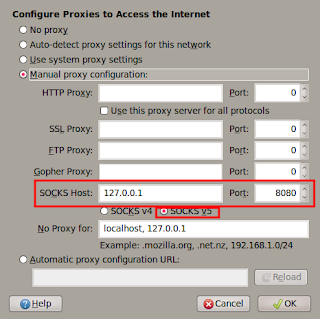
Comments
Post a Comment
Comments are moderated. No spam please.