Multi Touch with Ubuntu
Linux supported multi touch gesture on touchpad from last few years. It was quite difficult to enable them or enable the particular multi touch function you wanted. Here Ubuntu has come to rescue with its new release Karmic Koala.
Karmic supports multi touch scrolling. To enable it,
That's it. Use your two fingers to scroll on any page you want. Preety handy while surfing.
Karmic supports multi touch scrolling. To enable it,
- Go to Main Menu -> Preferences -> Mouse
- Go to touchpad
- Select Two finger scrolling under scrolling.
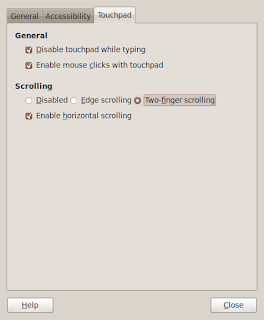
Comments
Post a Comment
Comments are moderated. No spam please.