SMS From Ncell Connect Data SIM Card And Ubuntu How To
Today I grabbed the golden offer and bought Ncell data card for Re 1 ( Re 1 == $1/75).
Ncell data SIM card is like any other SIM card that can be inserted into a USB dongle and used for high speed Internet. Its like Reliance 3G Data card in India.
It is popularly known by the name Ncell connect. Ncell connect comes with wonderful software for Windows and Mac. From there you can do the all the operation like connecting, recharging, balance checking etc for successfully using the service.
For Linux we can use *better software known by the name wammu. I personally use wammu with Ncell connect to do the following things:
Ncell data SIM card is like any other SIM card that can be inserted into a USB dongle and used for high speed Internet. Its like Reliance 3G Data card in India.
 |
| Source: blog.ncell.com.np |
It is popularly known by the name Ncell connect. Ncell connect comes with wonderful software for Windows and Mac. From there you can do the all the operation like connecting, recharging, balance checking etc for successfully using the service.
For Linux we can use *better software known by the name wammu. I personally use wammu with Ncell connect to do the following things:
- Check account balance
- Check Internet balance
- Recharge account
- Check signal strenth
And this is a picture guide to accomplish the above functions.
First install wammu by clicking here. Once its installed open it.
You'll be greeted by following dialog box
Click yes and you'll see welcome message
Choose guided Configuration for configuration style
Choose USB Cable for connection type. Make sure you have plugged in the USB dongle
Choose I don't know for phone type
Choose AT based for Connection type
Choose Generic AT over serial line or it's emulation for Driver to use
Here comes the tricky part. For phone Device you can try with /dev/ttyUSB0, /dev/ttyUSB1, /dev/ttyUSB2 or /dev/ttyUSB3. Or once you plugged in the dongle open terminal and type dmesg | tail. You'll see a message similar to "[ 1292.892178] usb 2-3: GSM modem (1-port) converter now attached to ttyUSB2". /dev/ttyUSB2 is the required value from this line.
wammu will do the connection test now.
As you can see in the picture below, my USB dongle from ZTE CORPORATION (ZTE MF190) (Bus 002 Device 011: ID 19d2:0117 ONDA Communication S.p.A.
) was found.
Give one name for this configuration and click finish
Now you'll see the wammu's main screen. Notice the status bar, it says disconnected. Go to Phone menu and select connect
After the successful connection look at the status bar. It will show the signal strength in percentage as well
To see the messages in your SIM go to Retrieve menu and click Messages. Your messages will be shown like email client's view.
To send message to recharge your account, or to check balance or to check account usage or to send normal SMS to any other mobile number, go to create menu and choose message. Type the required data as in the picture and click OK. If you are expecting some message in return you have to use retrieve menu again.
To check the Internet balance type 'status' and send sms to 9009
To check the account balance send blank sms to 90011
To recharge your account send the recharge card PIN code to 90012
















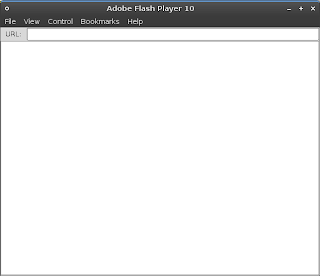
nice post! It’s something I have never thought about, really, but it makes a whole lot of sense. Thanks for sharing.............
ReplyDeleteGreat post, what you said is really helpful to me.I agree with you anymore. I have been talking with my friend about, he though it is really interesting as well. Keep up with your good work, I would come back to you.
ReplyDeleteCalling Card