gnome applet in xfce
Want to add your favorite Gnome-applet like search bar or Tomboy notes in XFCE?
Its pretty simple.
Open terminal ->xterm
type -> sudo apt-get install xfce4-xfapplet-plugin
Now right click your panel
Click Add Item
You will see a new option xfApplet. Click it.
Now from the new dialog box choose the required gnome applet.
Enjoy!
Its pretty simple.
Open terminal ->xterm
type -> sudo apt-get install xfce4-xfapplet-plugin
Now right click your panel
Click Add Item
You will see a new option xfApplet. Click it.
Now from the new dialog box choose the required gnome applet.
Enjoy!
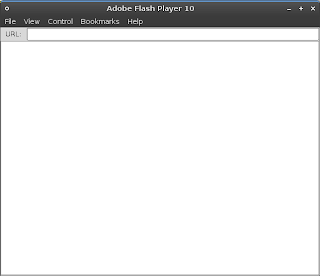
Comments
Post a Comment
Comments are moderated. No spam please.